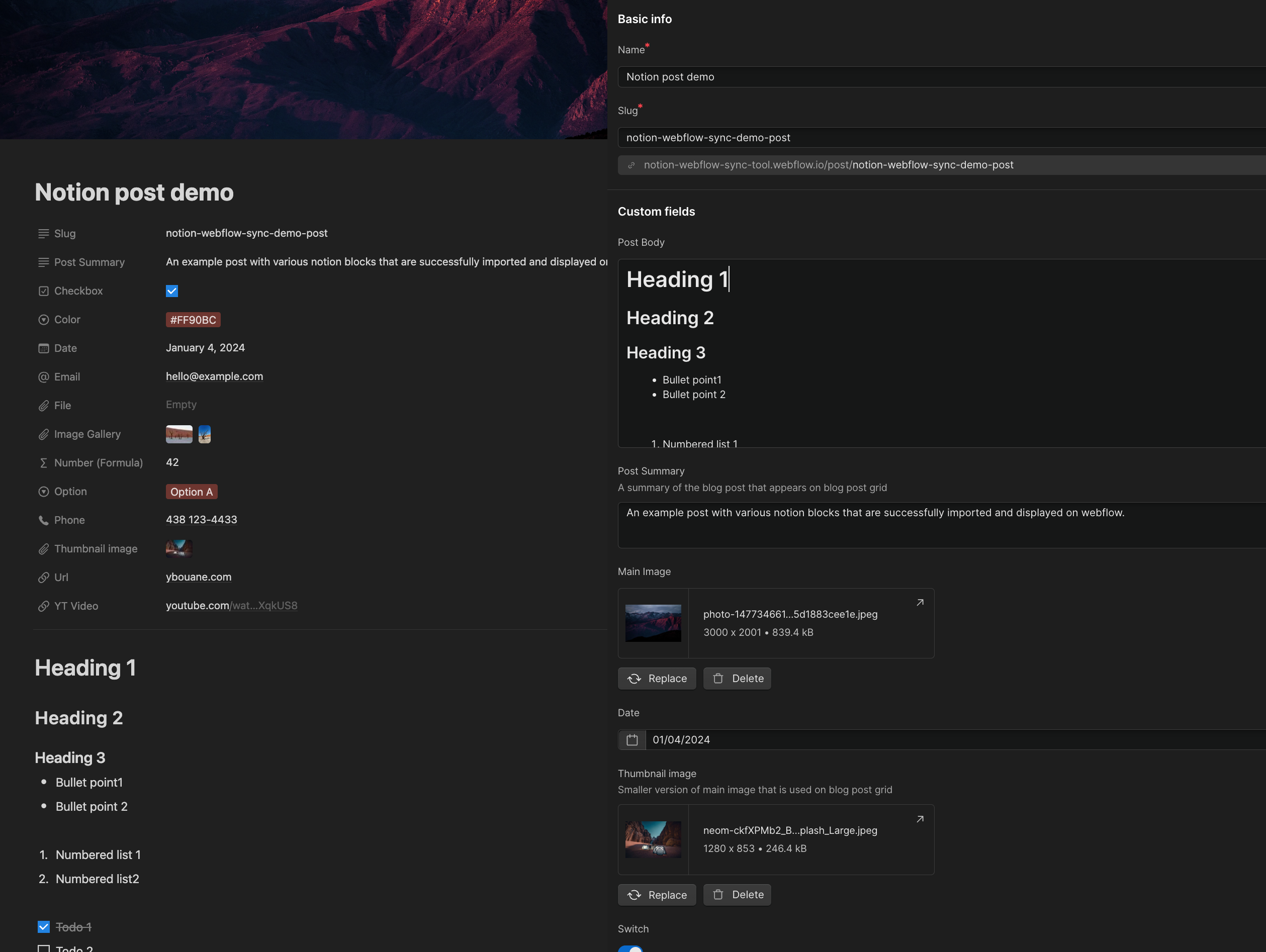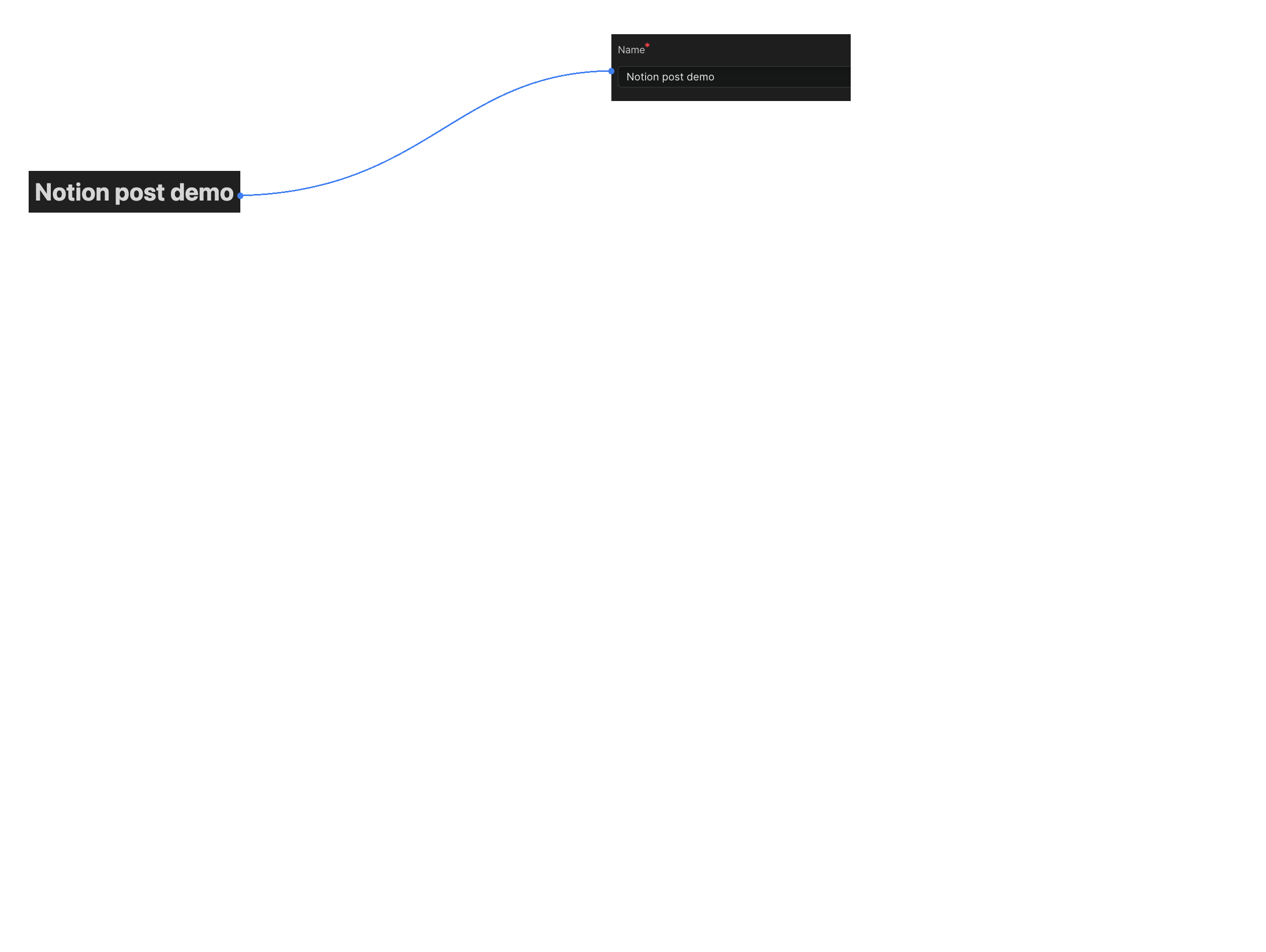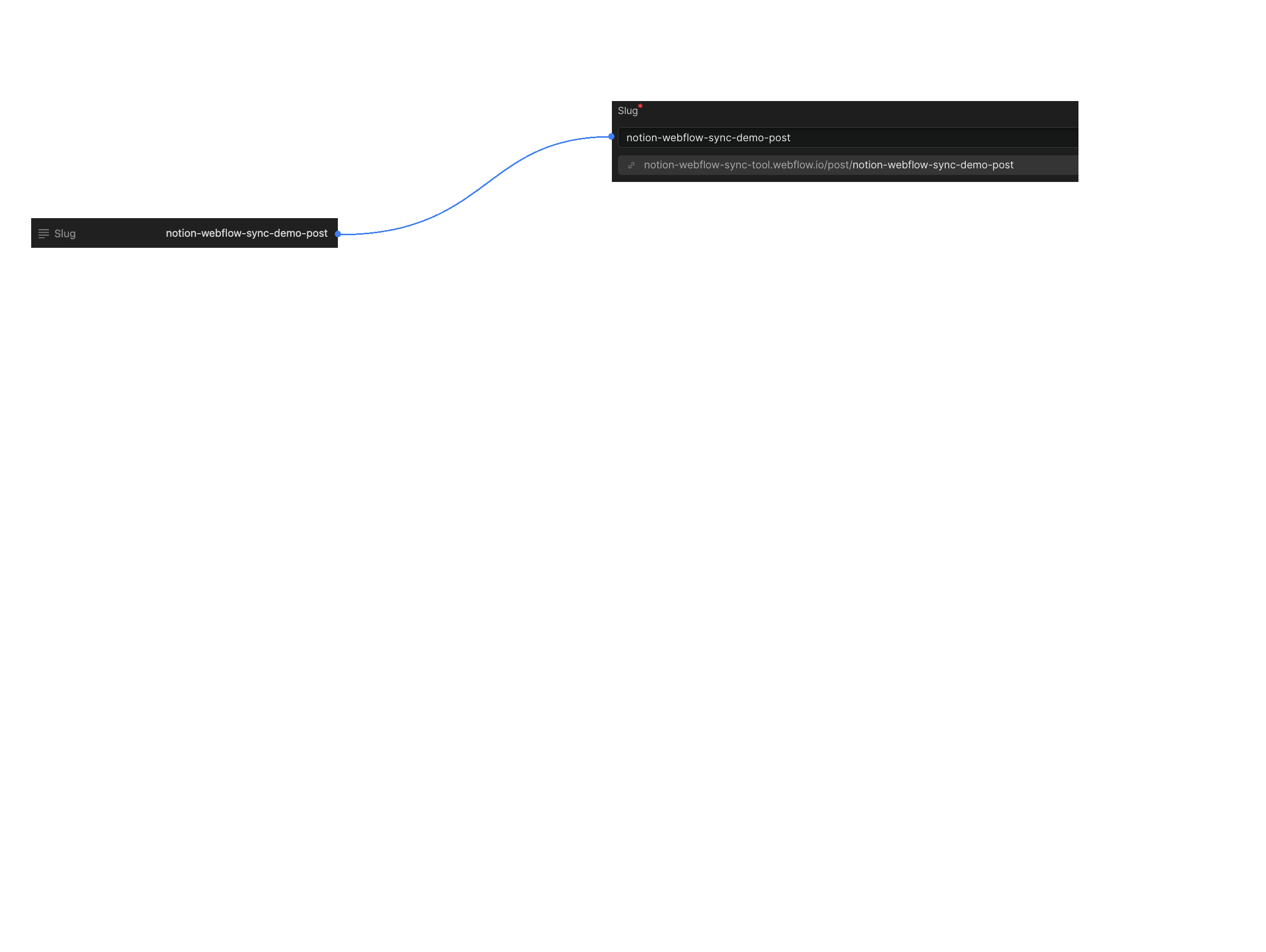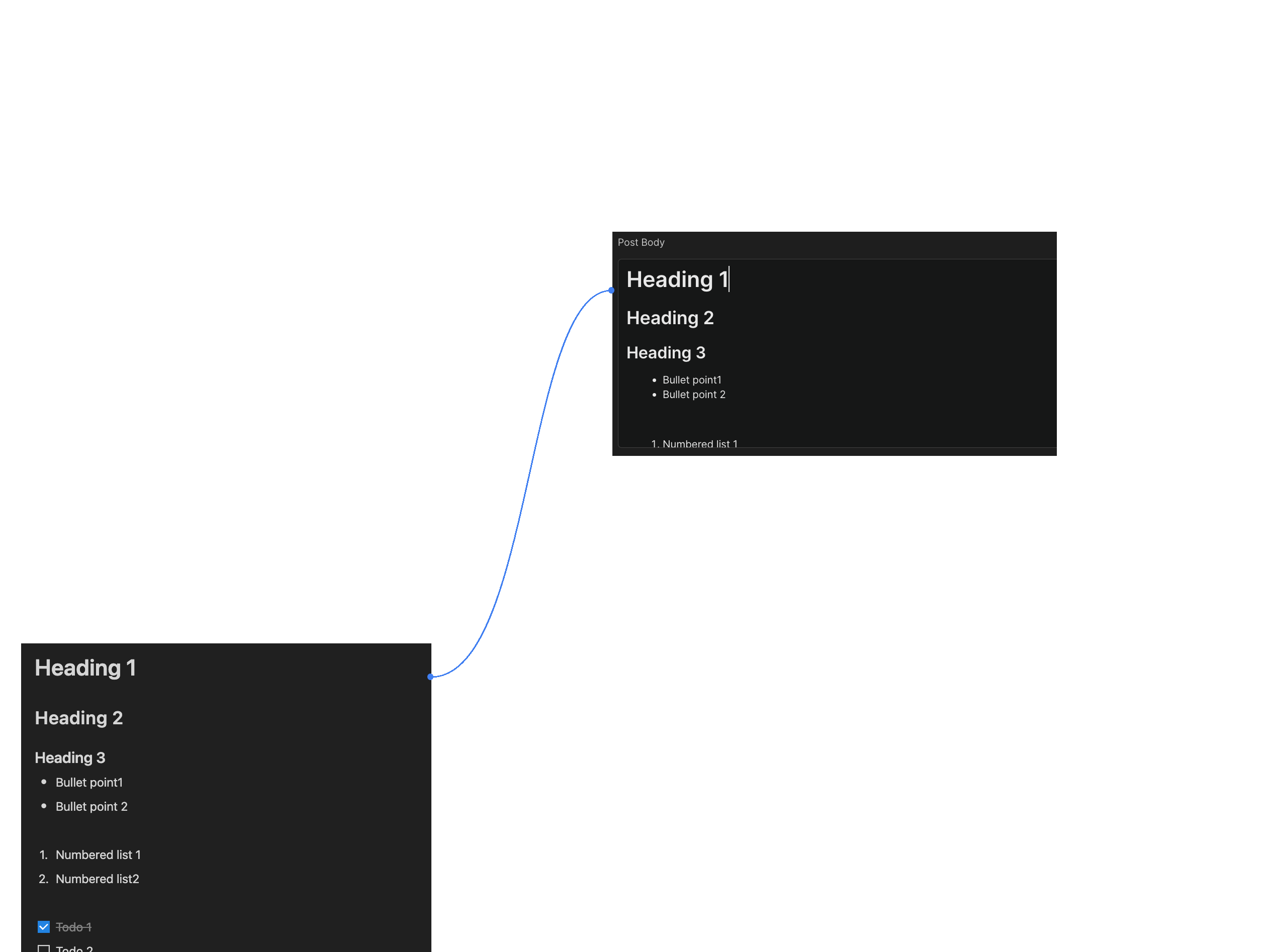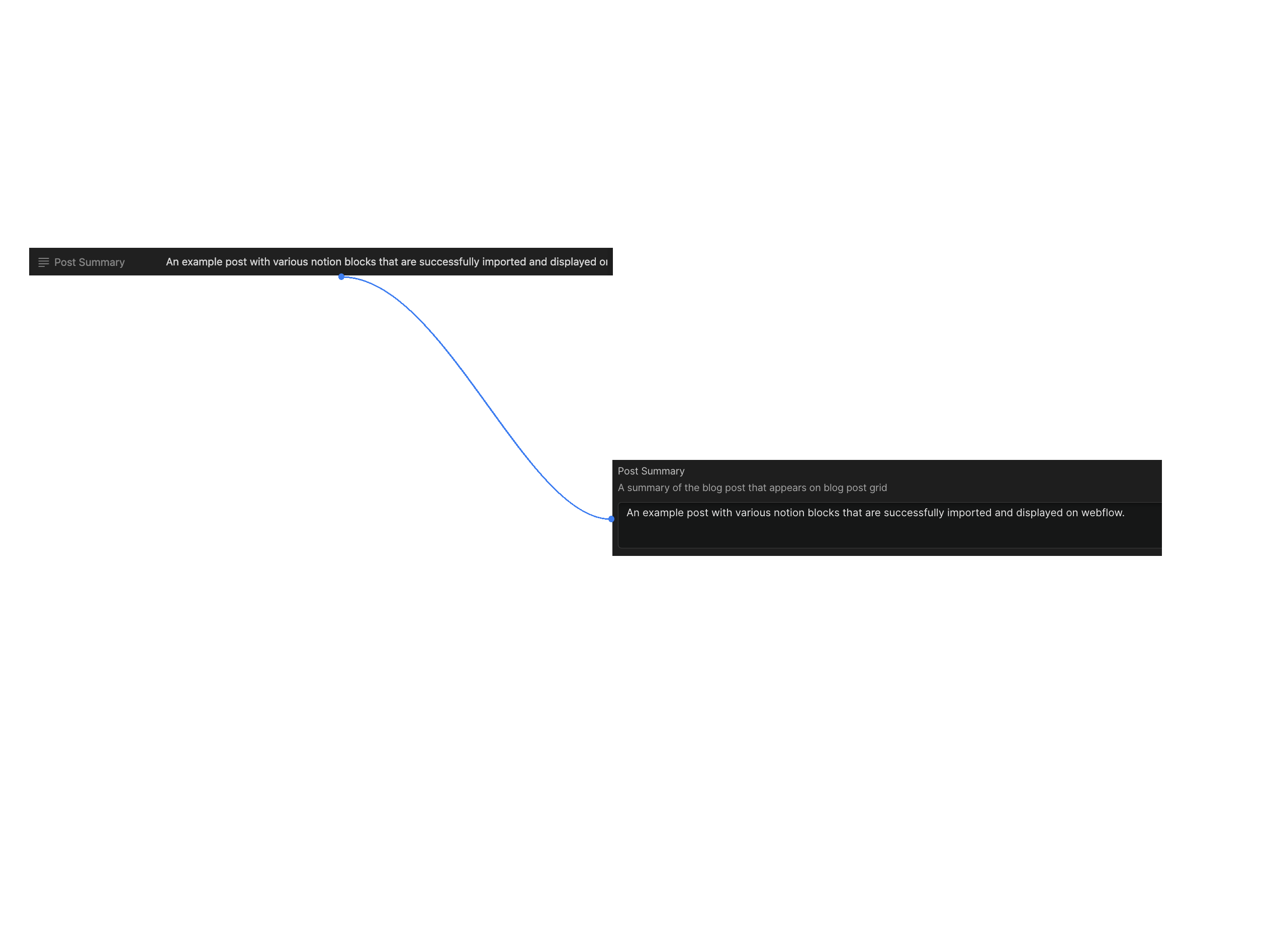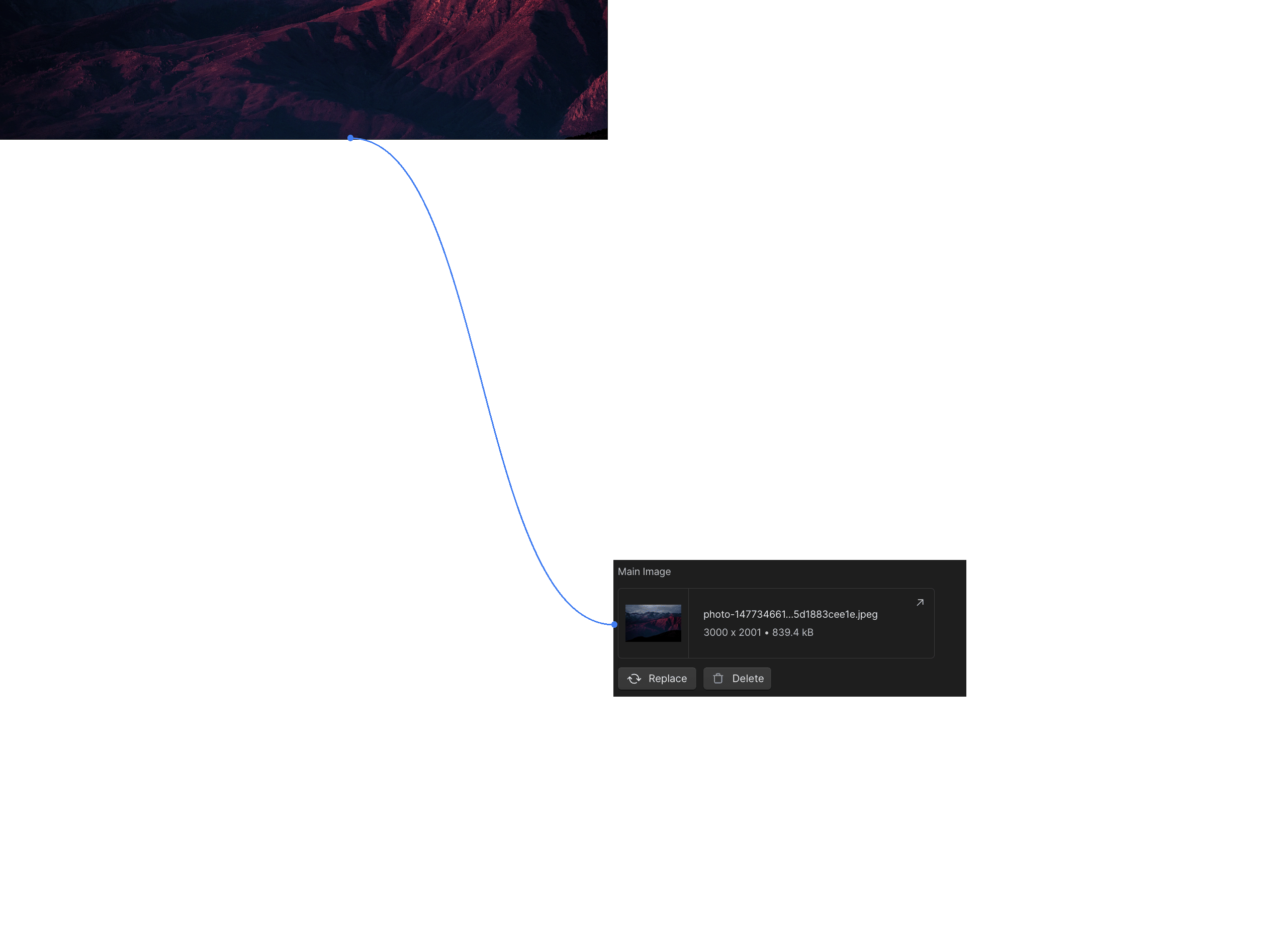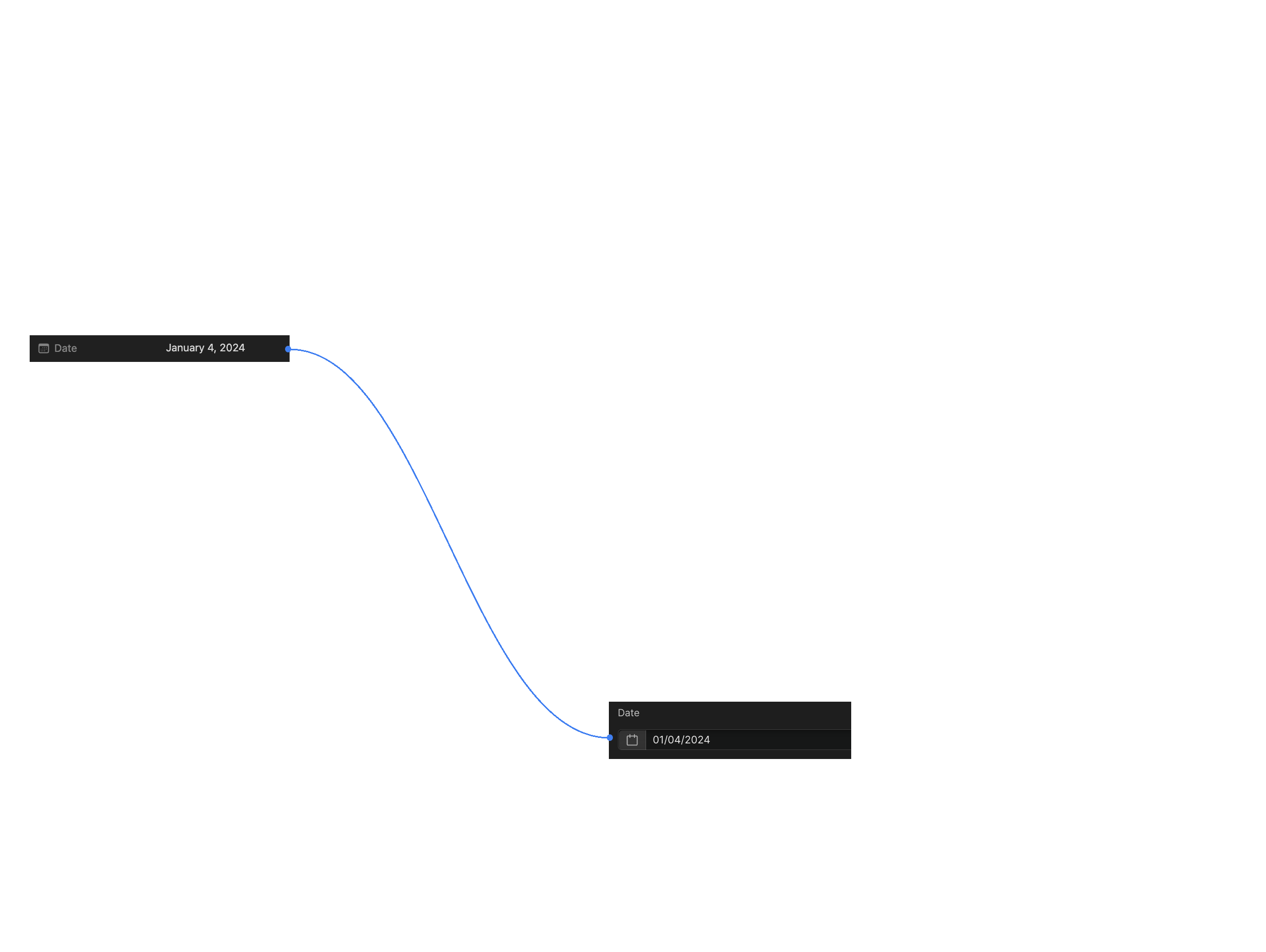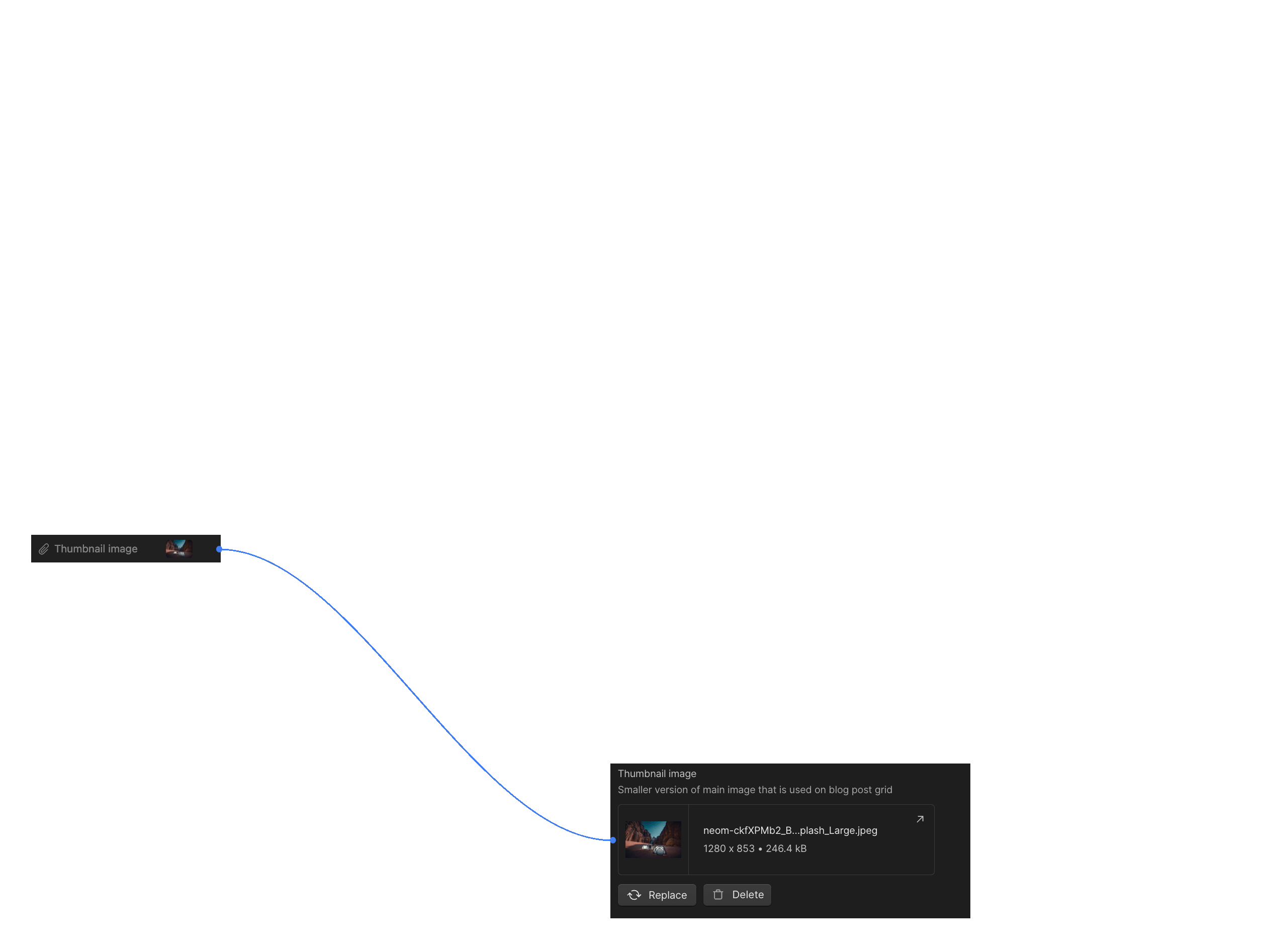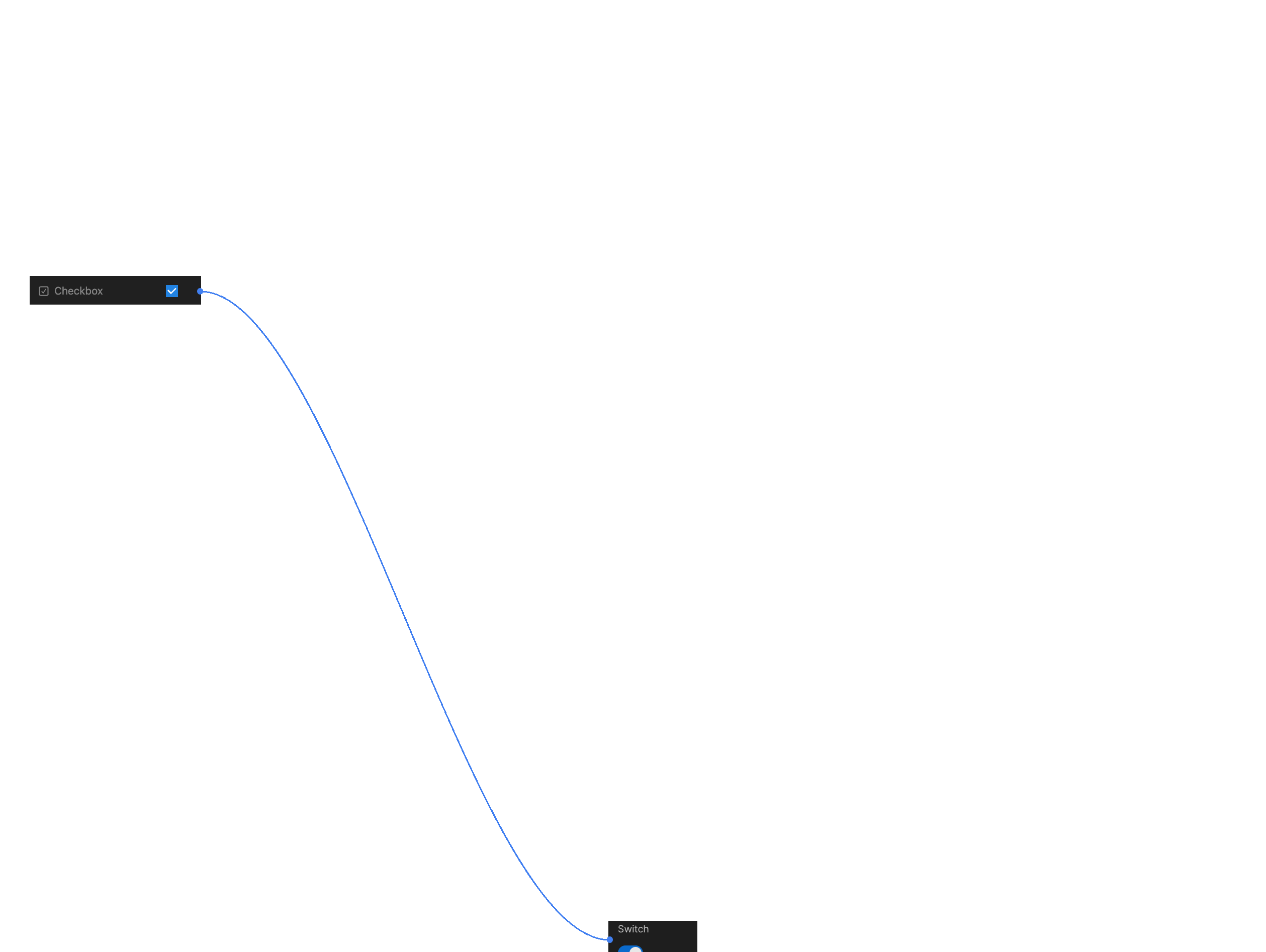SyncFlow Notion-Webflow Sync
Manage SubscriptionWrite in Notion — Design in Webflow
Introducing SyncFlow — Notion-Webflow Sync: The ultimate tool for syncing and enhancing your Notion and Webflow experience. It allows you to easily and automatically sync data from Notion to Webflow.
Get Started